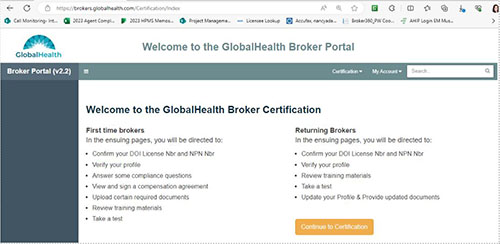LOG INTO THE CONNECTURE PORTAL
Click here to access the Connecture Portal
WORKING WITH GLOBALHEALTH
For all our Agency and Broker partners, we want to make working with GlobalHealth an easy process. Following the guides below, will help you navigate the onboarding and enrollment process for your members. Our Broker Support team is ready to help at any time. Please call us if you need assistance at 855-455-7060.
4-STEPS TO SELLING WITH GLOBALHEALTH
Once you complete the following 4 steps you will be appointed with GlobalHealth in the states you are licensed, and you will be ready to sell. If you have any questions about the process below, call our Broker Support team at 855-455-7060.
- FMO/Agency is set up in our Broker Portal: Once your FMO/Agency is set up in our system, individual agents/brokers will receive invitations via email to login and certify with GlobalHealth (See instructions below: Certify with GlobalHealth)
- Agents/Brokers must have the following documents ready to get started
- Oklahoma Producer Insurance License
- Copy of E&O insurance
- AHIP Certification
- Pass a background test
- Complete the annual testing and certification
A welcome letter will be sent to all agents via email with your agent number and instructions on how to submit applications after you have completed this process.
HOW TO SUBMIT SALES APPLICATIONS
Connecture: GlobalHealth has its own electronic enrollment portal with Connecture. Once you have completed the appointment and certification process you will receive an email with your login credentials. Everything you will need is provided in the Connecture platform including:
- Fully Completed SOA’s (Required)
- Tele-Sales call recording feature
- Tele-Sales Scripts
- E-app submissions
Call our Broker Support team at 855-455-7060 for assistance in getting access to our Connecture portal.
Paper Applications via email or fax: All of our sales kits have paper enrollment applications and HRAs for completion. Completed applications can be emailed or faxed to:
- Email: [email protected]
- Fax: 405-280-5455
CERTIFY WITH GLOBALHEALTH
Once you are appointed with GlobalHealth you will be able to access the site below. You will receive your invitation via email once the appointment process is completed. For information on how to become appointed with GlobalHealth or questions regarding the certification process, please contact Nancy Adams at [email protected]
To certify with GlobalHealth follow the steps listed below.
- Go to https://brokers.globalhealth.com
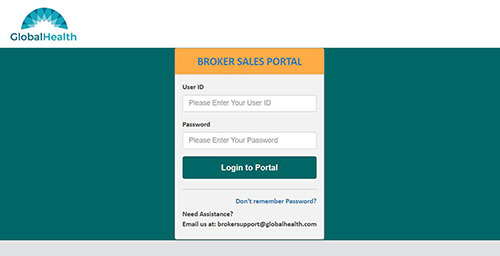
- Once you have logged in, click on the drop-down arrow in the right-hand corner where it reads “Applications.”
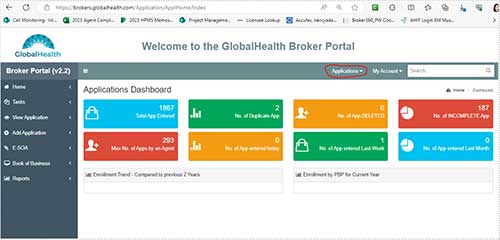
- In the drop-down, select “Certification.”
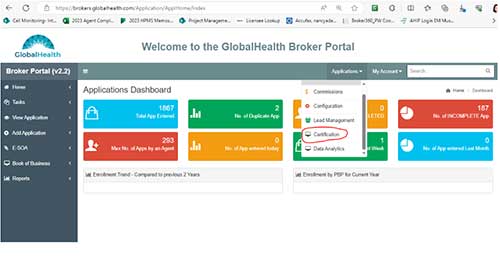
- From here, follow all on screen prompts to complete your GlobalHealth certification process.